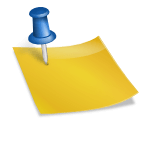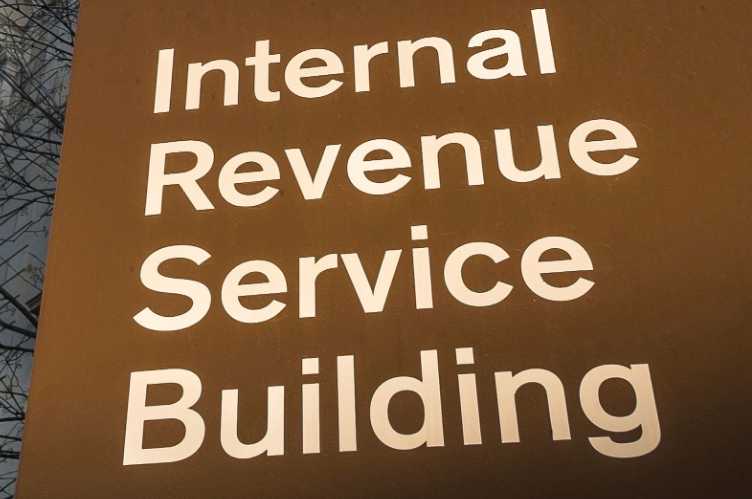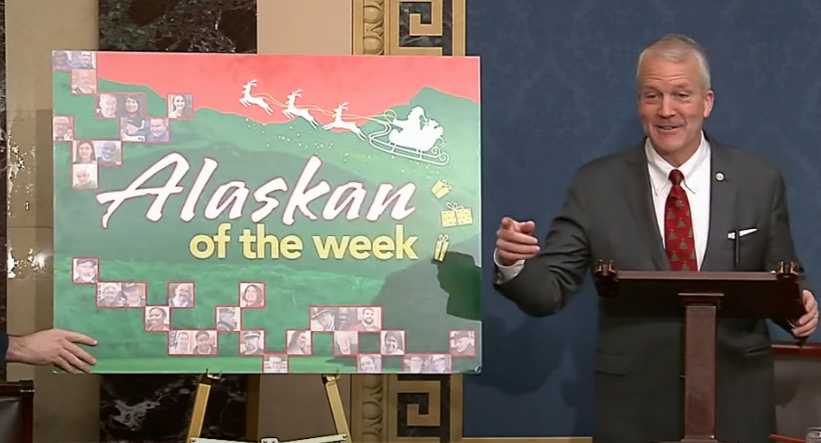Anchorage, Alaska — Nov. 1, 2017 When it comes to ecommerce, Amazon.com is one of the most trusted and established brands (and a BBB Accredited Business). That’s why scammers love to impersonate it. BBB is seeing a new email con that appears to be Amazon asking you to “confirm” your personal information.
Anchorage, Alaska — Nov. 1, 2017 When it comes to ecommerce, Amazon.com is one of the most trusted and established brands (and a BBB Accredited Business). That’s why scammers love to impersonate it. BBB is seeing a new email con that appears to be Amazon asking you to “confirm” your personal information.
How the Scam Works
You open your email and see a message from “Amazon.com” with a subject line that reads: “We could not confirm the address associated with your Amazon account.” The email looks legitimate. It has the official Amazon logo at the top and uses the brand colors.
The email is a short message explaining that Amazon could not confirm your address or other personal information associated with your account. Before you can access your Amazon account again, you will need to verify all your information. To get started, just click on the link in the message.
Don’t do it! The message is fake and an attempt to gain access to your personal information. The link does not lead to Amazon.com, but rather to a third-party website that could be carrying malware.
How to Avoid Email Phishing Scams:
- Don’t click on links in unsolicited emails. Links can download malware onto your computer and even lead to identity theft. Beware of unsolicited emails in general. Even if they look official, they could be fake.
- Never share your personal information with someone who has contacted you unsolicited. Personal information can include your date of birth, credit card or banking information, address or your Social Security number.
- Check BBB Tips: Many email scams use similar techniques. Be sure to review the tips found on BBB.org/phishingscam
For More Information
To learn more about scams, go to BBB Scam Tips (bbb.org/scamtips). To report a scam, go to BBB Scam Tracker (bbb.org/scamtracker).
Click here for information from Amazon about how to tell if an email is really from them.